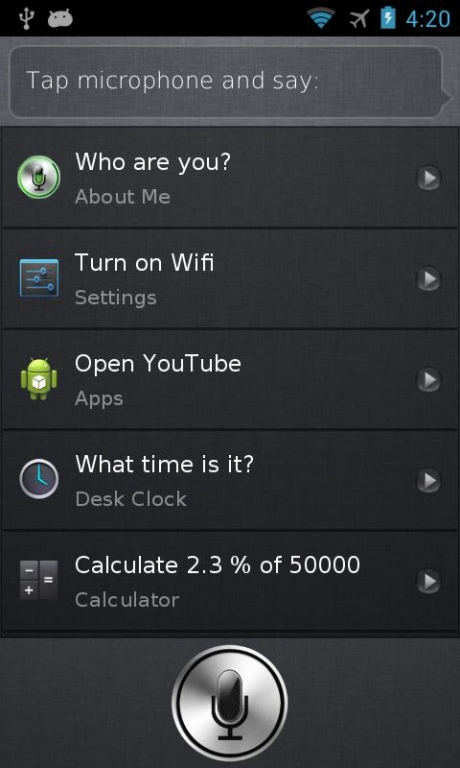Lisa (Beta) 2.2
Free Version
Publisher Description
Lisa, your language interactive smartphone assistant, lets you control your smartphone with solely your voice and combines native device functionality with internet services in a unique way.
It was designed with the intention to use a smartphone in an "eyes free" mode without using your hands.
Lisa lets you use your voice to send messages, search for contacts, make phone calls, and more. Ask Lisa to do things just by talking the way you talk. Lisa understands what you say and even talks back if she needs more information. Lisa is so easy to use and does so much, you’ll keep finding more and more ways to use it:
- Turn WIFI on/off
- Turn Bluetooth on/off
- Get time (local and other cities)
- Get current date
- Set, change, enable and disable alarm
- Set, start, stop, resume and reset timer
- Do basic calculations (+, -, *, /)
- Search for contacts in your address book
- Call phone numbers
- Send text messages
- Read text messages
- Send emails
- Read emails
- Get current weather or forecast (local and other cities)
- Retrieve stock prices
- Get the latest news
- Get locations and directions
- Find places of interest (like restaurants, pharmacies, etc.)
- Search the internet using Google, Bing or Yahoo
- Ask Wikipedia
- Open Apps
- Create, move, delete and show calendar entries
- Play music
- Create and show reminders
I will add functionality and fix issues with frequent updates.
Therefore, feedback is always appreciated.
Works with Google text-to-speech (TTS) and speech-to-text (STT) technology. Supports any TTS engine available on Google Play, so if you find the voice ugly, search for a IVONA, SVOX, etc.
Supported languages:
- English (United States, United Kingdom)
- German (Germany)
Keywords: Siri, Speech, Voice, TTS
About Lisa (Beta)
Lisa (Beta) is a free app for Android published in the PIMS & Calendars list of apps, part of Business.
The company that develops Lisa (Beta) is aboWorks. The latest version released by its developer is 2.2. This app was rated by 1 users of our site and has an average rating of 3.0.
To install Lisa (Beta) on your Android device, just click the green Continue To App button above to start the installation process. The app is listed on our website since 2014-05-13 and was downloaded 8 times. We have already checked if the download link is safe, however for your own protection we recommend that you scan the downloaded app with your antivirus. Your antivirus may detect the Lisa (Beta) as malware as malware if the download link to com.aboworks.lisa.beta is broken.
How to install Lisa (Beta) on your Android device:
- Click on the Continue To App button on our website. This will redirect you to Google Play.
- Once the Lisa (Beta) is shown in the Google Play listing of your Android device, you can start its download and installation. Tap on the Install button located below the search bar and to the right of the app icon.
- A pop-up window with the permissions required by Lisa (Beta) will be shown. Click on Accept to continue the process.
- Lisa (Beta) will be downloaded onto your device, displaying a progress. Once the download completes, the installation will start and you'll get a notification after the installation is finished.